- We’re assuming you’ve downloaded the .MOBI and the .EPUB files onto your computer, and that you know where the files are located on your computer.
- Plug your Kindle in to your Mac with the cable provided.
- The Kindle will show up in the Finder, like so:
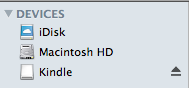
- Click on the Kindle in Finder. See the documents folder?
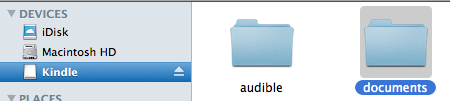
- Copy the .MOBI format e-book file into the documents folder. Unless you’ve got a Kindle Fire, do not copy the .EPUB format e-book file. As a rule, Kindles don’t read .EPUB files.
- That’s it! When you turn your Kindle on, your new e-book will be in the Library.