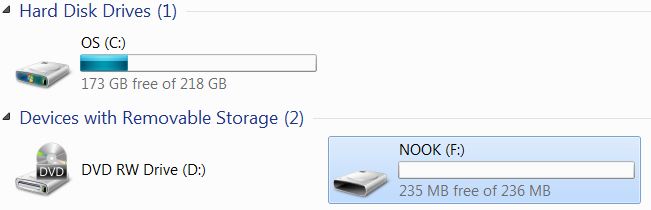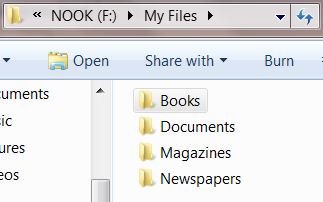- We’re assuming you’ve downloaded the .MOBI and the .EPUB file onto your computer, and that you know where the files are.
- Plug your Nook in to your PC with the cable provided.
- The Nook will show up on your Computer screen, sometimes called the My Computer screen. The exact name and location of this screen will vary depending on the version of Windows you’re trapped in, but your PC will treat the Nook like an external drive, so find the thing that most resembles this:
- Double-click on the NOOK. Double-click the \My Files\ folder. See the \My Files\Books\ folder?
- Copy the .EPUB format e-book file to the \NOOK\My FIles\Books\ folder. Do not copy the .MOBI format e-book there, because Nooks don’t read .MOBI files.
- That’s it! When you turn your Nook on, your new e-book will be in the Library.